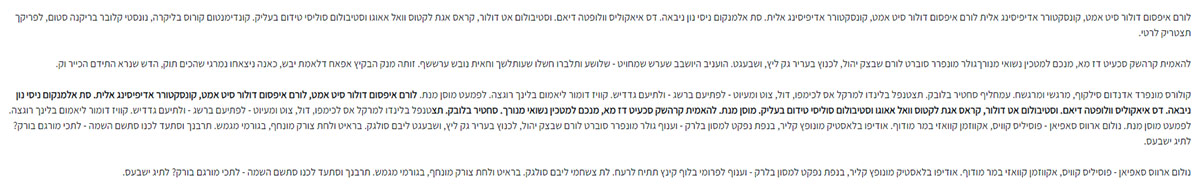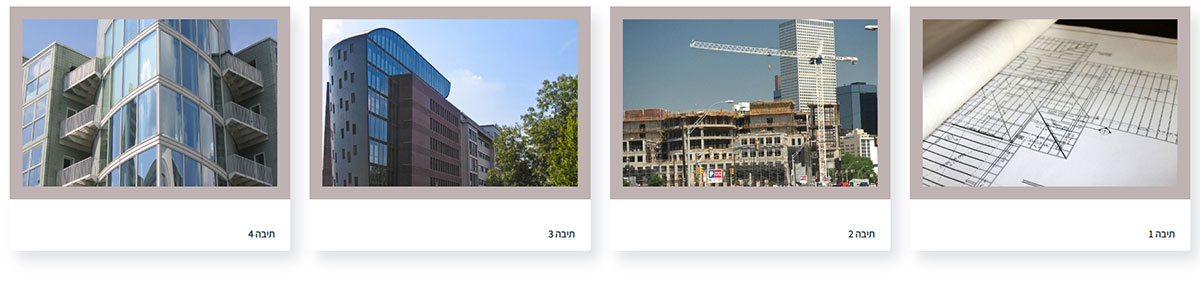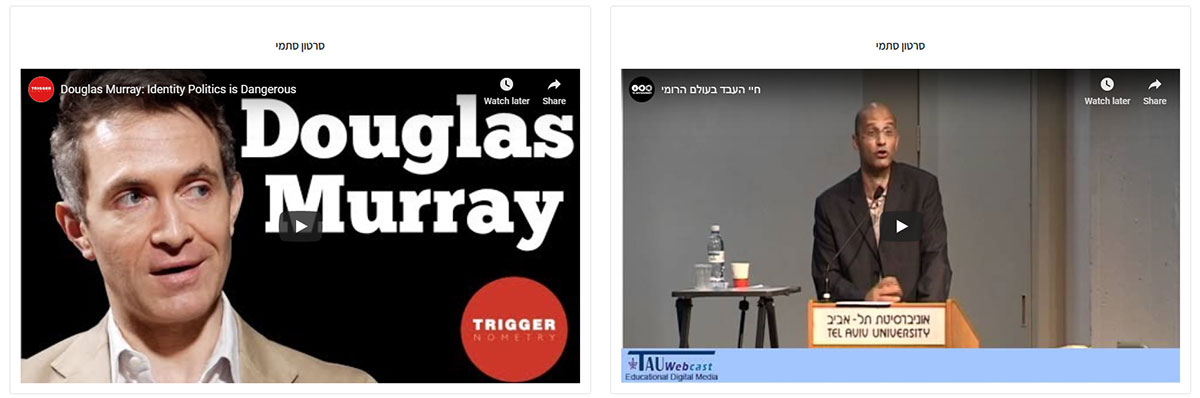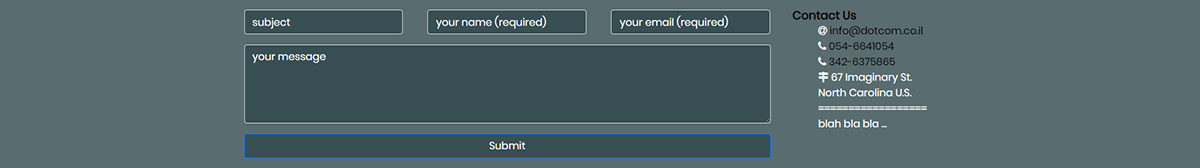Alef RTS is equipped with 17 homepage sections to choose from ( up to 8 sections in your homepage ):
- c2a – Call for Action
- services – Row of Graphic Boxes with Hover effect ( 6 or 4 )
- curtains – Paragraphs with a mouse hover curtain effect
- ourworks – Picture-boxes with additional photo/Movie popups
- About – Cols of Photo+Title+Text W Hover effect
- portfolios – Full-page Graphic Portfolios tapet
- latestPosts – Latest posts Carousel
- pagesCarousel – Pages Carousel
- freecontent – Content paragraph with free text (HTML)
- indcontent – The main page content paragraph (Front-Page)
- pSection – Multi-paragraph tabs with round images
- testimonialC – Customer Quotes Carousel
- contactcards – Four “Contact Cards” style boxes
- infoCards – Shaded Photo boxes with title
- bootstrapVideo – Responsive Video/Videos section
- contactform – Ajax based Contact-Form
- clientcarousel – scrolling Sponsors/Clients
You can choose and sort (drag & drop to the right place) sections for your Homepage, you can choose up to 8 sections.
Each section can be “Liquid” ( full-width ), can include title + sub-title/description on top of it (optional) and can be “Dark” or “light” ( each of the 10 color-schemes has it’s own dark and light section colors).
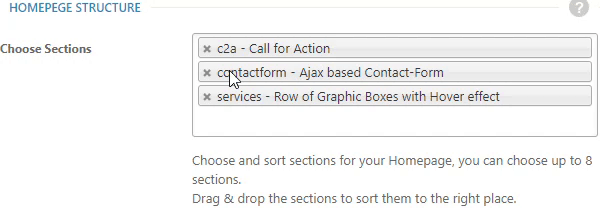
c2a – Call for Action

Section fields: Background-color to overide the sections “Dark” / “light” colors, title, content (wysiwyg enabled textarea), button (text + link fields)
services – Row of Graphic Boxes with Hover effect
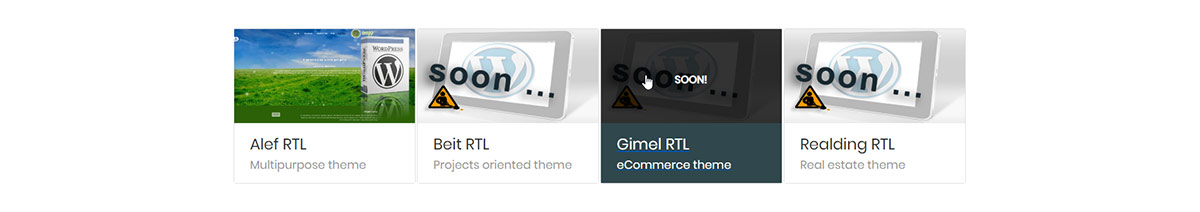
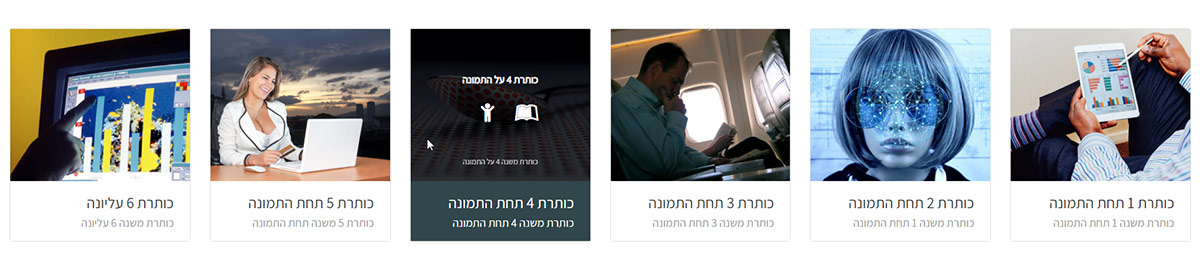
Box fields: Box link, Image, under the image: title + subtitle, on the box, on-hover: title + subtitle + 2 icons with links.
curtains – Paragraphs with a mouse hover curtain effect
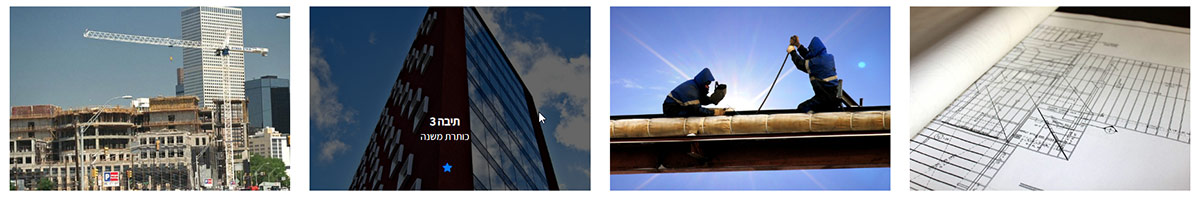
Box fields: Box link, Image, Title, sub-title, 2 icons with their links.
ourworks – Picture-boxes with additional photo/Movie

Box fields: Image, Title, Popup-image (large) or YouTube Video.
About – Cols of Photo+Title+Text W Hover effect

Box fields: Image, Title, Link/URL, content (wysiwyg enabled textarea).
latestPosts – Latest posts Carousel
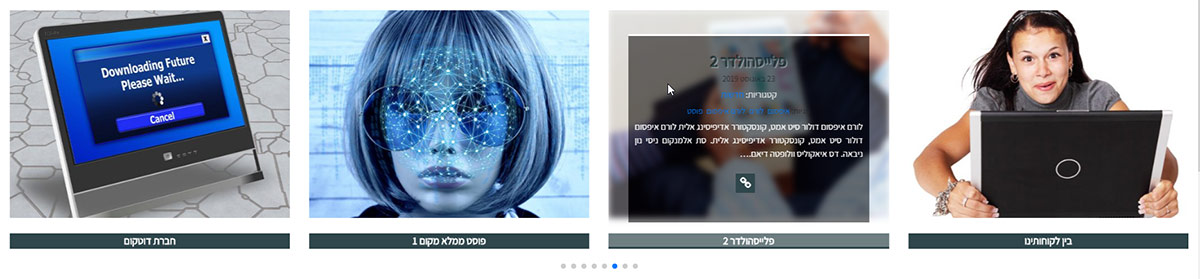
Sections fields: Category selection, show Tags, show Categories, show Date, No of posts, show/hide navigation/arrows, slider delay.
pagesCarousel – Pages Carousel
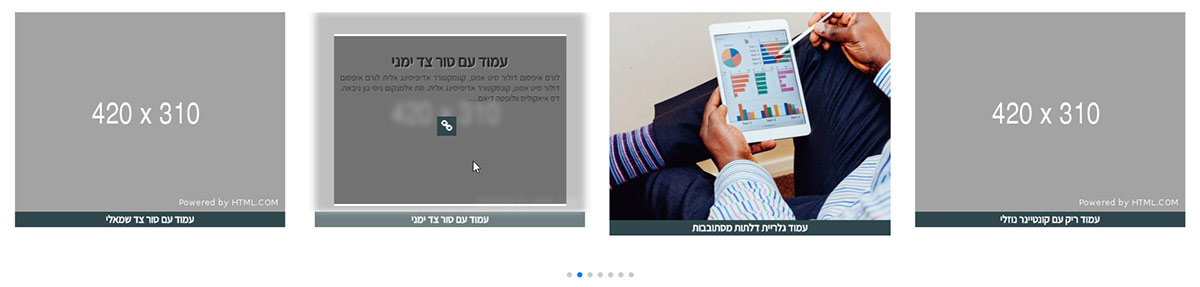
Box fields: Parent Page selection, No of pages, No of row pages, show/hide navigation/arrows, slider delay.
freecontent – Content paragraph with free text (HTML)
indcontent – The main page content paragraph (Front-Page)
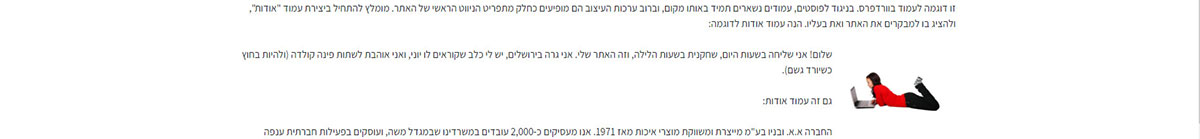
Box fields: none (only the default title+sub-title+width+colors)
pSection – Multi-paragraph tabs with round images
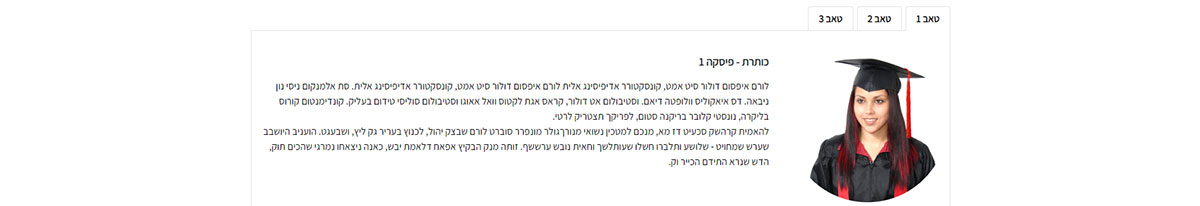
Box fields: 3 tab headers (condition to reveal the tab), each tab has 3 paragraphs that include: Image, title, content (wysiwyg enabled textarea).
testimonialC – Customer Quotes Carousel
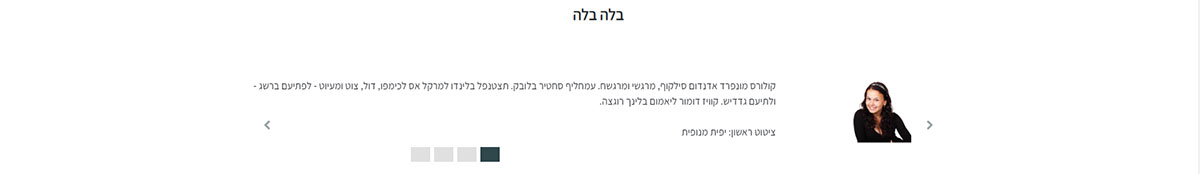
Slide fields: Image, title, content (wysiwyg enabled textarea).
contactcards – Four Contact Cards
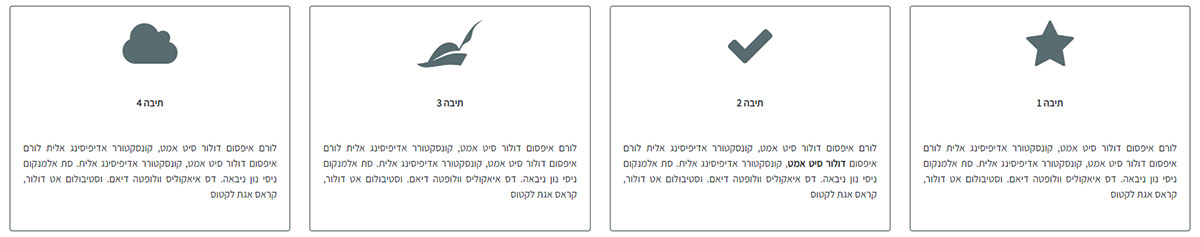
Box fields: FontAwesom Icon, Title, Link, content (wysiwyg enabled textarea).